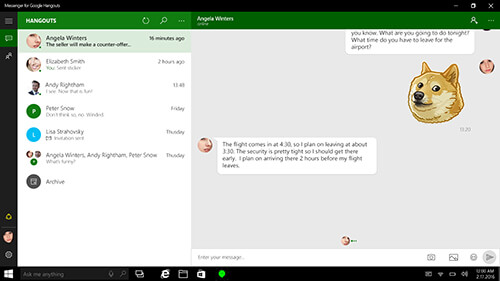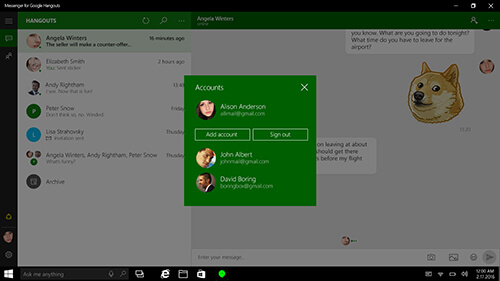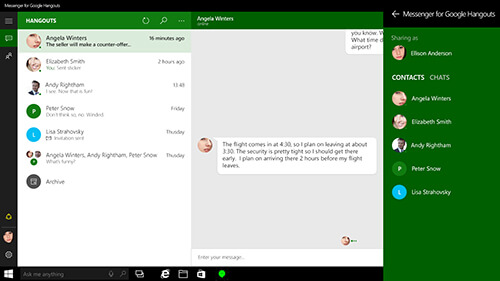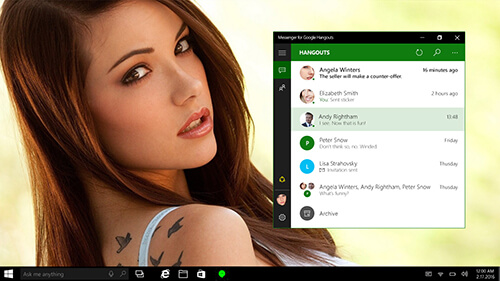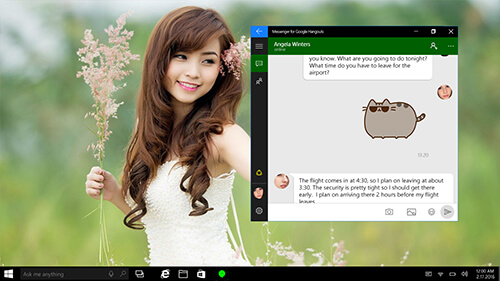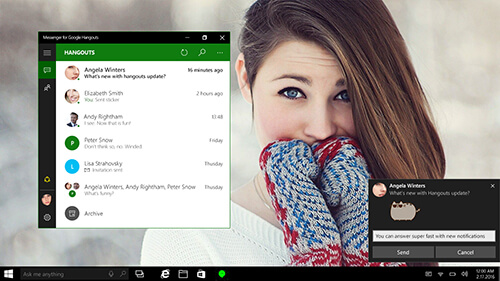Messenger for Google Hangouts PRO by Yellow Elephant Productions
Required Windows 10 November Update
Description
Messenger for Google Hangouts PRO — simple, fast, secure application, synced with Google Hangouts across all your devices! It's a multifunctional texting tool for keeping in touch with friends one-to-one or in group chats. This app provides you all standard features, user-friendly interface and the convenience of use as in Google Hangouts service. You may be sure in your privacy and set up Windows Hello feature that protects access to the app and keeps save your personal data. Thanks to this app, you’ll be able to contact people even if they're offline, share content with friends, switch between multiple accounts and that's not all! Keep in touch all over the world! Install Messenger for Google Hangouts PRO!
Features
- Communicate friends one-to-one or contact in group chats
- Synchronization with Google Hangouts service
- Support for multiple Google Hangouts accounts. Fast switching between them
- Contact people anytime, even if they're offline
- Send and receive texts, photos, stickers, emoji, graffiti
- View the progress of sending images/ photos
- Draw on received content with integrated Ink Tool
- Mark your favorite contacts
- Add new contacts via "People" application or by phone number
- Share content in group chats: links, images, photos, etc
- Share content from other applications
- Save (Autosave) received content on your device
- Receive toast notifications
- Receive background notifications about new messages. Answer them at once
- Turn on/ off the sound of toast notifications. Available only for Windows 10 Mobile
- Support for live tiles with unread messages
- Cancel sending messages and save unsent ones
- Autosave the send queue, if there are failures during the sending process
- Protect access to the app and keep save your personal data with Windows Hello feature
Minimum system requirements
- Operating system: Windows 10 November Update
- Approximate size: 9.3 MB