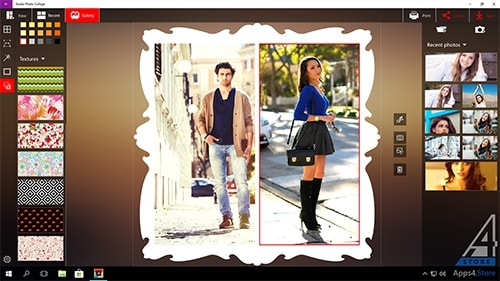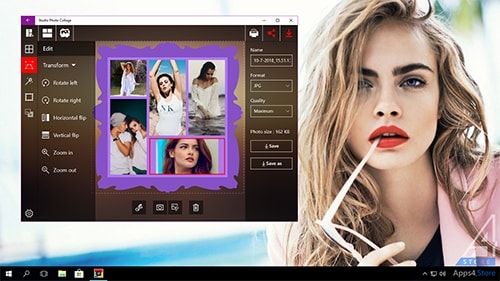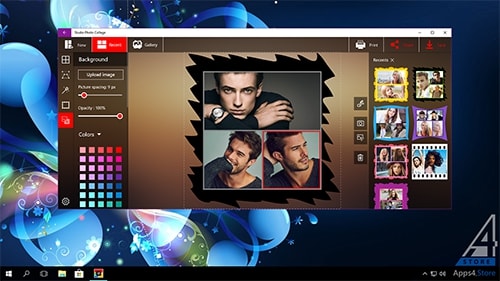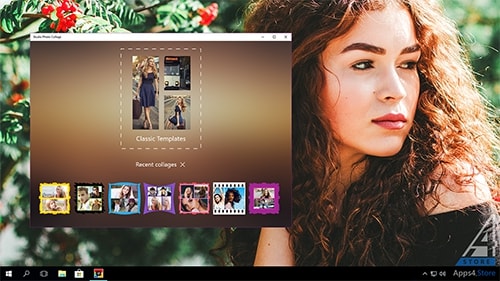Description
Studio Photo Collage - the tool to create stunning photo collages in several clicks! This application provides you professional photo collage templates under various styles, the variety of special photo effects, frames, colors. You can sync your own photo library via the app and combine up to 11 photos to turn ordinary photos into the masterpiece. After making your own photo story, save it to the device (applying different quality from maximum to low), print, or share created collages with friends or loved ones. Bring your photos amazing result in a creative way! Install and try Studio Photo Collage!
Features
- Combine collages from your gallery together. Add up to 11 photos
- Apply professional collage templates under various styles
- Customize the wide range of special photo filters. Among them Antique, Cartoon, Negative, Milky, Sepia, Sketch, Posterize
- Select colors, textures, borders for photo frames
- Synchronize your photo gallery with the application
- Make photos during the usage
- Create own photo gallery in the app
- Save created collages to the device. Apply different qualities: maximum, very high, high, medium, low
- Supported formats for saving photos: .jpg, .png, .bmp, .tiff
- Print collages in selected qualities
- Share collages with friends and loved ones
- Draw on photo collages with Ink tool
- Use the application with Cortana voice commands
- Set PIN to protect access to the application
- Access the app with fingerprint or iris scan using Windows Hello feature
Minimum system requirements
- Operating system: Windows 10 November Update
- Approximate size: 22.6 MB